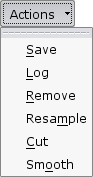Dispersion curve target
Contents
Loading curves
Click on Load button
Note: you can load as many curve as you want. However, you MUST keep only the curves that you want to invert. All curves remaining inside this tool will be used for the misfit computation. Leaving undesired curves may lead to erroneous inversion results.
Browsing curves
All curves loaded or created so far are displayed on the attached plot. But only the current curve is shown in the table. To change the current curve, play with the horizontal scroll bar. The title of the frame just below give the index and the total number of available curves. All items within this frame apply to current curve:
To identify curves on the plot, it is handy to play with the Visible check box. It does not remove the curve but just hides it on the plot.
You can also associate a special color, pen and symbol to each curve with the Legend button. Naming curves with unique names might be also useful.
Actions
Save
Saves current curve to a text file made of 4 columns: frequency, slowness, standard deviation and weight. The log is save as comments before the curve samples.
Log
Shows a log of all actions performed on the current curve.
Remove
Removes the current curve from the plot
Resample
Reorganize sampling of the current curve. Samples can be distributed on a log, linear or curvilinear scale. You can define any frequency range even outside the current available range. In this later case, samples are extrapolated and set as invalid. If the defined range is smaller than the current range, outside samples are not affected. To remove them use Cut.
Cut
Removes all samples outside a defined frequency or period range.
Smooth
Smooths the curve... currently not implemented.
Modes
Averaging or merging curves
Once you have at least two curves loaded, you can select the following action to average or merge several curves. A dialog box lets you select the curve to average or merge. Merging applies to non-overlapping frequency ranges, average applies to overlapping ranges. Both actions are automatically performed. If more than two curves are selected, curves are averaged or merged one by one using the same process:
- Build a vector with X values from the two curves.
- Resample both curves with this common X sampling.
- For each X value and for both curves, we have mean, stddev, and weight (number of values used to compute statistics)
m2, s2, w2
Where:
s1=(sum(v1i^2)-n1*m1^2)/(n1-1)
w1=n1
v1i=raw values used to compute statistics
(same for m2, s2, w2)
m=(sum(v1i)+sum(v2i))/(n1+n2)=(w1*m1+w2*m2)/(w1+w2) s=(sum(v1i^2)+sum(v2i^2)-(n1+n2)*m^2)/(n1+n2-1)=(s1*(n1-1)+n1*m1^2+s2*(n2-1)+n2*m2^2-(w1+w2)*m^2)/(w1+w2-1)