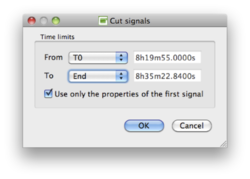Difference between revisions of "Geopsy: Cut"
Jump to navigation
Jump to search
| (3 intermediate revisions by 2 users not shown) | |||
| Line 1: | Line 1: | ||
| + | [[Image:Cut.png|thumb|right|250px|Cut pop-up window.]] | ||
| + | |||
'''Cut''', reached from the [[Geopsy: Waveform Menu|Waveform menu]], cuts the signals in the active [[Geopsy: Signal Viewer|signal viewer]] for the given time interval. | '''Cut''', reached from the [[Geopsy: Waveform Menu|Waveform menu]], cuts the signals in the active [[Geopsy: Signal Viewer|signal viewer]] for the given time interval. | ||
| − | By clicking on Cut, a | + | By clicking on ''Cut'', a dialog box appears requesting [[Geopsy: Time Limits|''Time Limits'']], i.e. the time interval to be extracted. |
| − | This cutting corresponds to the application of boxcar taper. | + | This cutting corresponds to the application of a boxcar taper. However, unlike the [[Geopsy: Taper|Taper]], the whole signal outside of the boxcar window is completely removed |
| + | and not simply replaced by 0 values. | ||
| − | ''Cut'' | + | ''Cut'' creates new [[Geopsy: Temporary Signal|temporary signals]] displayed in the active viewer. |
Latest revision as of 08:53, 12 March 2010
Cut, reached from the Waveform menu, cuts the signals in the active signal viewer for the given time interval.
By clicking on Cut, a dialog box appears requesting Time Limits, i.e. the time interval to be extracted. This cutting corresponds to the application of a boxcar taper. However, unlike the Taper, the whole signal outside of the boxcar window is completely removed and not simply replaced by 0 values.
Cut creates new temporary signals displayed in the active viewer.